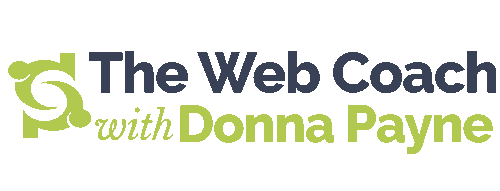Below is an excellent read from an ezine I subscribe to titled “Early to Rise” published by Michael Masterson author of “Ready, Fire, AIM!”
How to Use YouTube to Dominate Google
Back in 2006, Google shocked the world by purchasing YouTube from a trio of Stanford graduates for over $1.4 billion. Fortunately for you, Google is a smart company and isn’t going to waste that investment.
As a result of this purchase, Google now gives YouTube videos a search engine ranking advantage. That means YouTube videos often come up on the front page of Google’s search results – even if the videos are much newer additions to the Internet than established Web pages featuring written content.
Thanks to Google’s self-interest in YouTube, here’s how your business can benefit by using videos as a promotional tool…
- Your videos will get a high ranking in Google’s search results – and, therefore, more views.
- You will get more traffic to your site.
- You will build more trust with your audience.
- You will add more people to your e-mail list.
- You will make more sales.
In December 2006, I started putting workout videos on YouTube. They’ve been watched 1.3 million times, getting an average of over 7,000 views every day.
If you type any of the following phrases into Google’s search box, a link to one of my videos comes up on page one, often in one of the top three spots:
- ab exercises
- back exercises
- butt exercises
- interval training
- circuit training
- 300 workout
You can get your videos up on YouTube and start getting traffic and sales from those videos immediately. Paul Lawrence has given you some excellent YouTube video tips in one of his articles for Early to Rise. But I have recently stumbled upon a few techniques that can help you get even more out of your YouTube videos.
So here’s how to dominate Google via YouTube. (But don’t tell anyone else!)
1. Film your video.
Create a 90-second (or shorter), content-rich video on a single topic. This is where I made a big mistake with my earliest videos. They were too long – and short videos get watched more frequently. Once your video is done, upload it to YouTube. (Just follow the instructions you get when you create your free account.)
2. Name the video with appropriate keywords.
This is very important. You must name your video based on the keywords you expect people to type in when looking for the information in your video. For example, when I wanted to get “found” for the search term “ab exercises,” I simply named my video “Ab Exercises.” (Note: Every word in your title has to be relevant. Don’t include the date or location of the video, unless they have something to do with the keywords you expect people to search.)
Doing this can put your video on page one of Google’s search results in only 24 hours, even if you are competing with popular articles that have been posted on the Internet for years. Remember, Google heavily favors the content on YouTube. (After all, it didn’t pay $1.4 billion for nothing.)
Okay, so now you’ve filmed a short, content-rich video, uploaded it to YouTube, and named it with the right keywords. This alone should get you a good ranking on Google. But there are ways to supercharge your search engine position…
3. Get incoming links to your video with appropriate anchor text.
Anchor text is simply the visible text on a hyperlink. (For example, the words “anchor text” in the previous sentence is anchor text itself. Click on it, and you’ll be hyperlinked to an article by Alexis Siemon.) On your website and/or blog, link back to your video using the keyword in your anchor text. Get other people with related blogs and websites to do the same.
For example, I posted a link to the ab exercises video on my blog, and used “Ab Exercises” as the anchor text. This is a clean alternative to displaying the long and messy YouTube link (which is http://ca.youtube.com/watch?v=CI66OJguLSI).
By doing this, and having other sites do the same, it “tells” Google that your video is relevant to that keyword phrase. And if you weren’t already right at the top of the Google rankings, this will remind Google to put you in the right spot, right away.
Here’s a real-world example of how I tested this technique in the summer of 2007.
On a Wednesday afternoon, I filmed a short walk-through of a friend’s gym in downtown Toronto. By Thursday, my assistant had edited the video and uploaded it to YouTube, naming it “Toronto Personal Trainer.” On Friday, I linked to it on my blog using the anchor text “Toronto Personal Trainer.” By Saturday afternoon, it was in the fourth position on page one of Google’s organic search listings for the highly competitive term “Toronto Personal Trainer.” Currently, the link is in the second position for that search term.
So now you’ve got yourself a top position on page one of Google for your search term. But how does this actually help you sell more products?
4. Get people from YouTube to your website.
If you get a lot of people to find your video through a Google search, you can get them to visit your website. You’re simply using YouTube as another form of lead generation.
Here’s how you maximize the number of people that visit your site after they watch your video:
- First, make sure to mention your website name (or business location) during the video.
- Second, put up a screenshot at the start and end of your video encouraging viewers to visit your site. (You may want to offer them something in exchange for visiting your site. For instance, I tell viewers of my videos to visit my website to get a free report.)
- Third, you can use a watermark (stamping the video with your website name) that shows throughout the entire video.
Until recently, I thought I was limited to the three options above. But then I stumbled on a way to get a direct link to my website without the video – and this method turned out to be a real success secret. In fact, it was so obvious, I’m a little embarrassed to say I wasted months not having a live link to my site. After all, people are lazy and, in most cases, aren’t going to bother typing your website name into their browser. But if you give them a live hyperlink to your site, they’ll click on it.
Here’s how you do that on YouTube…
In the “About This Video” section, post your website name (being sure to include http:// at the beginning of it). By doing this, you get a live link that allows viewers of your video to simply click a button on their mouse and get transferred to your website.
Once they’re there, your sales copy will persuade them to opt in to your newsletter or purchase your product. And it will be easier than it ever was before, because you will already have made a personal connection with them through your video.
__________
Besides being a master Internet marketer, Craig Ballantyne is a world-renowned Certified Strength and Conditioning Specialist. Check out his Turbulence Training for Fat Loss system – and get a look at his marketing techniques – on his website.